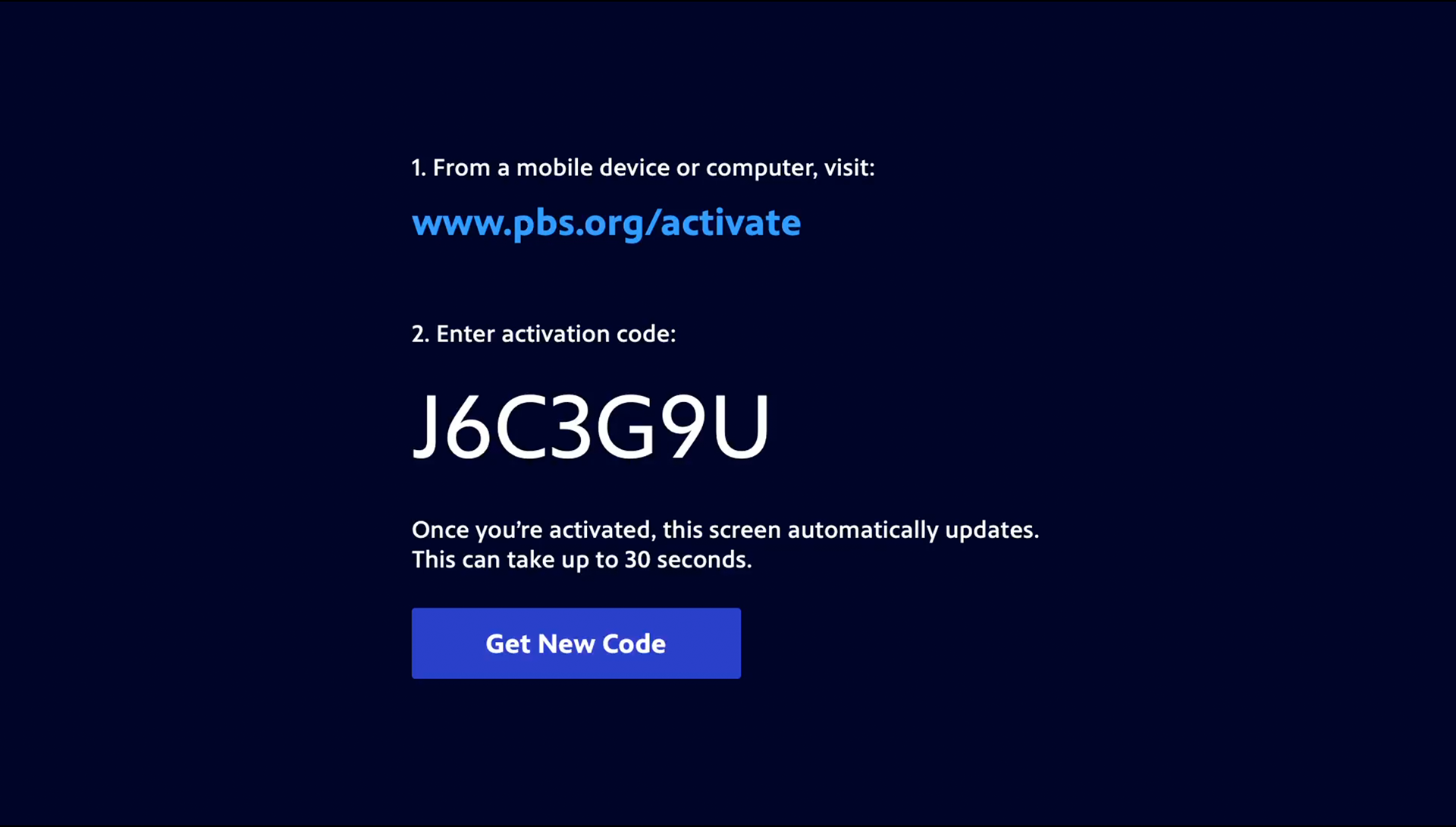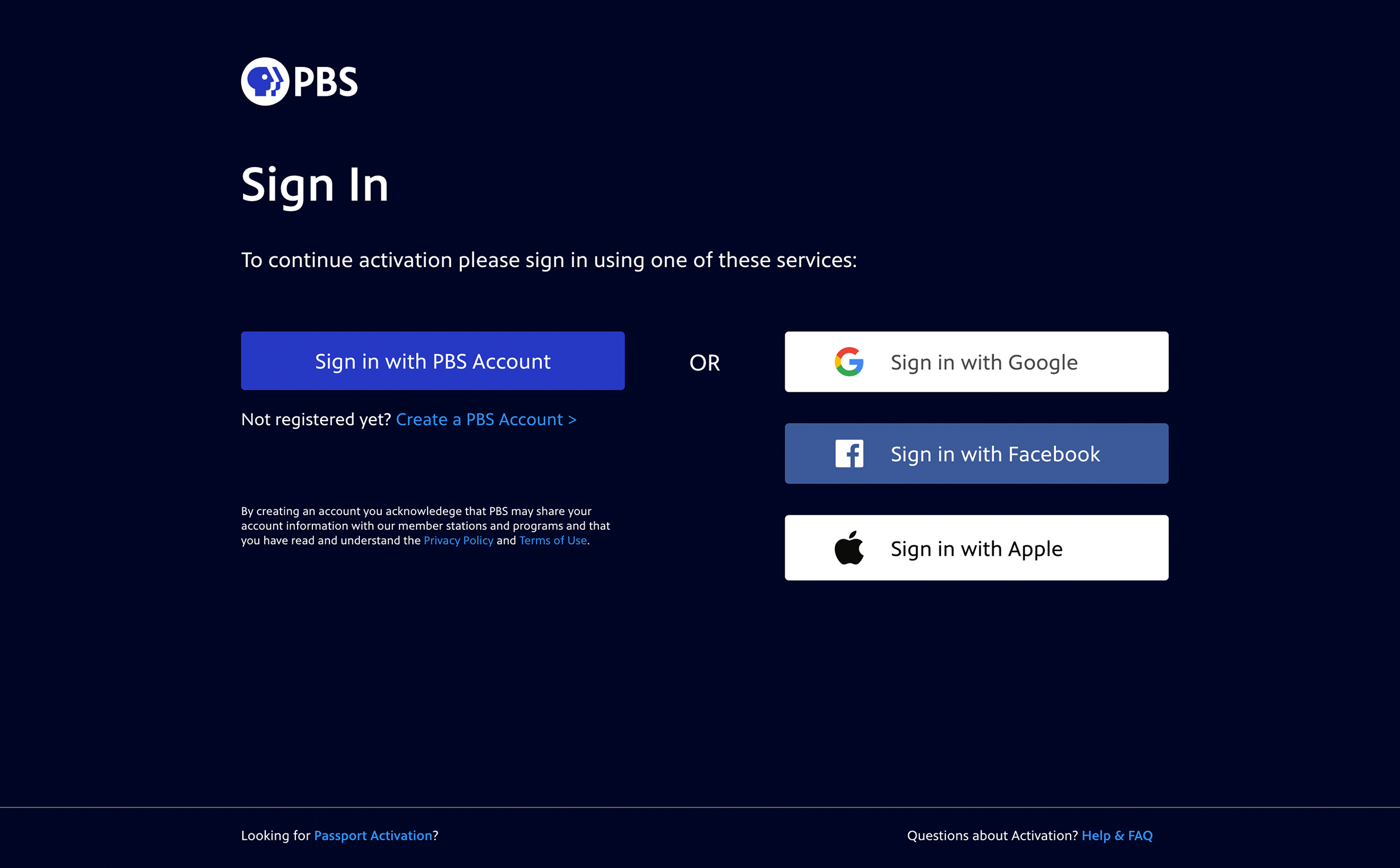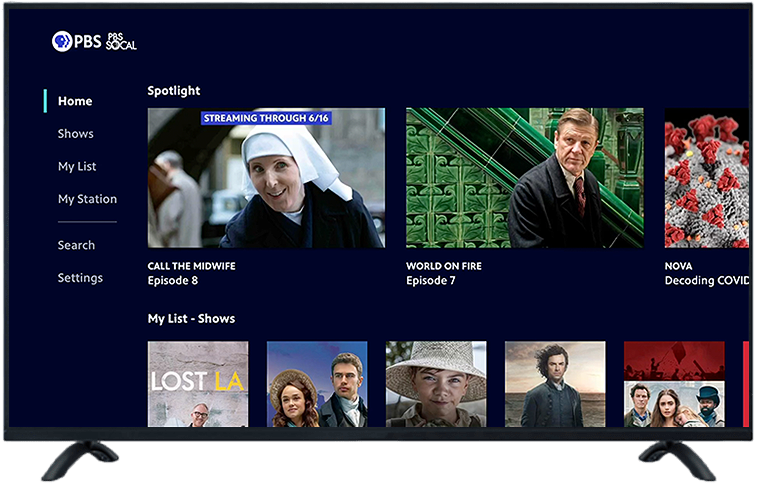HOW TO DOWNLOAD THE PBS APP ON APPLE TV
1. SEARCH
Select the App Store icon on your Apple TV and search for PBS Video.
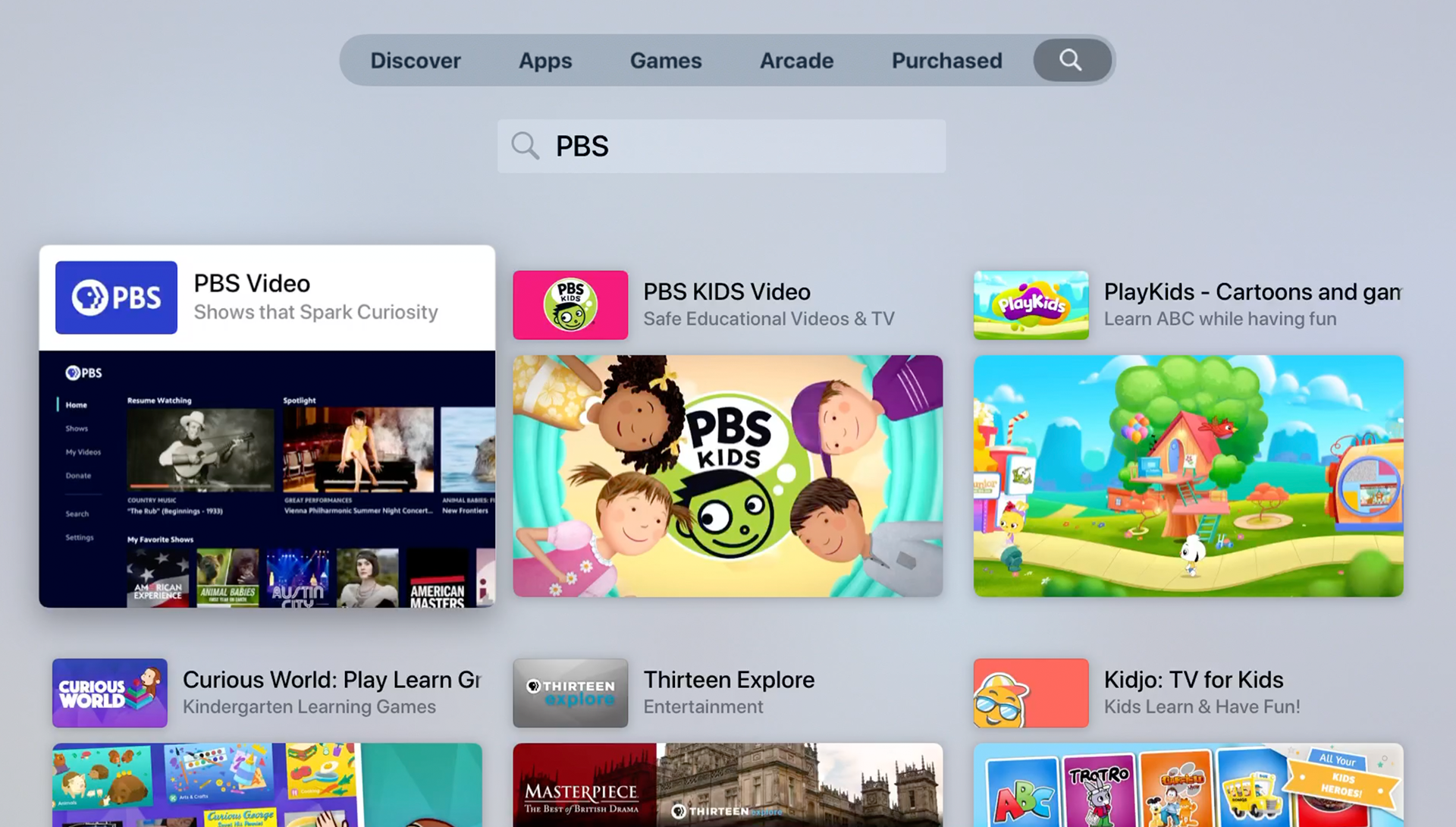
2. INSTALL
Add the PBS App. Once you’ve added the app, the PBS icon will show up alongside the rest of your apps.
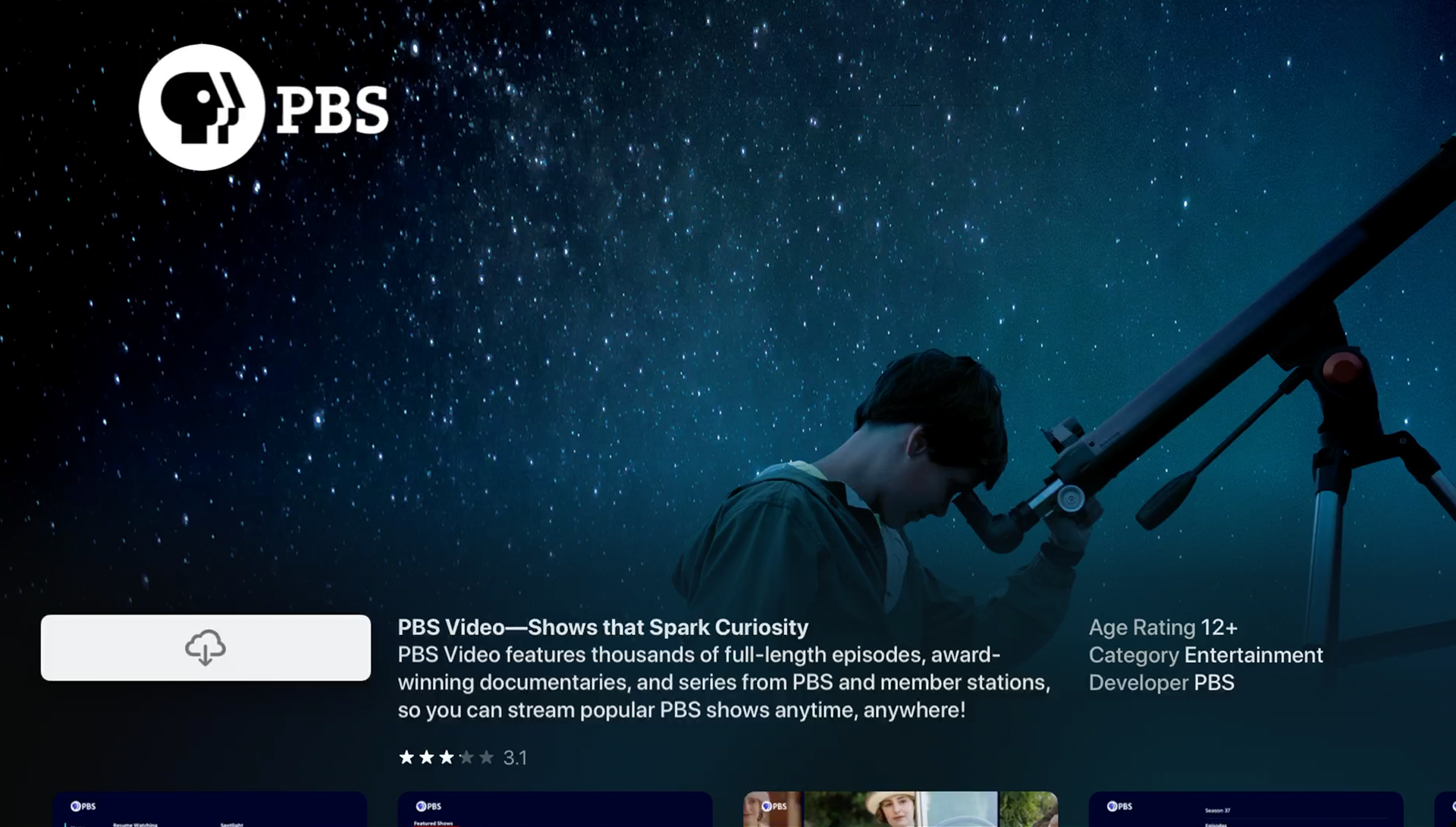
3. ACTIVATE
Click the PBS app to open it. You will then be asked to activate your app.
To do this, visit pbs.org/activate using the internet browser on your computer, tablet or smartphone. There, enter the activation code provided on your Apple TV. Click continue.
Sign in using your PBS, Facebook or Google Account. (Click here if you need help creating an account)
Once you are signed in, the PBS App will activate on your Apple TV and you can enjoy your favorite shows!